Python: Restore the original string by entering the compressed string with specified rule
Restore Compressed String
When character are consecutive in a string , it is possible to shorten the character string by replacing the character with a certain rule. For example, in the case of the character string YYYYY, if it is expressed as # 5 Y, it is compressed by one character.
Write a Python program to restore the original string by entering the compressed string with this rule. However, the # character does not appear in the restored character string.
Note: The original sentences are uppercase letters, lowercase letters, numbers, symbols, less than 100 letters, and consecutive letters are not more than 9 letters.
Input:
The restored character string for each character on one line.
Original text: XY#6Z1#4023
XYZZZZZZ1000023
Original text: #39+1=1#30
999+1=1000
Sample Solution:
Python Code:
# Define a function 'restore_original_str' with parameter 'a1'
def restore_original_str(a1):
# Initialize an empty string 'result' to store the restored original text
result = ""
# Initialize index 'ind' to 0
ind = 0
# Set 'end' to the length of the input string 'a1'
end = len(a1)
# Start a while loop until 'ind' reaches the end of the input string
while ind < end:
# Check if the current character is '#' (indicating a pattern)
if a1[ind] == "#":
# Append the character at the next position repeated by the integer at the position after that
result += a1[ind + 2] * int(a1[ind + 1])
# Move the index 'ind' to the position after the pattern
ind += 3
else:
# If not a pattern, append the current character
result += a1[ind]
# Move the index 'ind' to the next position
ind += 1
# Return the restored original text
return result
# Print a statement indicating the original text and the input string
print("Original text:", "XY#6Z1#4023")
# Call the 'restore_original_str' function with the input string and print the result
print(restore_original_str("XY#6Z1#4023"))
# Print another statement with a different input string
print("Original text:", "#39+1=1#30")
# Call the 'restore_original_str' function with the second input string and print the result
print(restore_original_str("#39+1=1#30"))
Sample Output:
Original text: XY#6Z1#4023 XYZZZZZZ1000023 Original text: #39+1=1#30 999+1=1000
Explanation:
Here is a breakdown of the above Python code:
- Define a function "restore_original_str()" to restore the original text from a given pattern.
- Initialize an empty string 'result' to store the restored original text.
- Initialize index 'ind' to 0 and set 'end' to the length of the input string 'a1'.
- Use a while loop to iterate through the characters in the input string.
- Check if the current character is '#' indicating a pattern.
- If it's a pattern, append the character at the next position repeated by the integer at the position after that.
- Move the index 'ind' to the position after the pattern.
- If it's not a pattern, append the current character and move the index 'ind' to the next position.
- Continue the loop until 'ind' reaches the end of the input string.
- Return the restored original text.
Visual Presentation:
Flowchart:
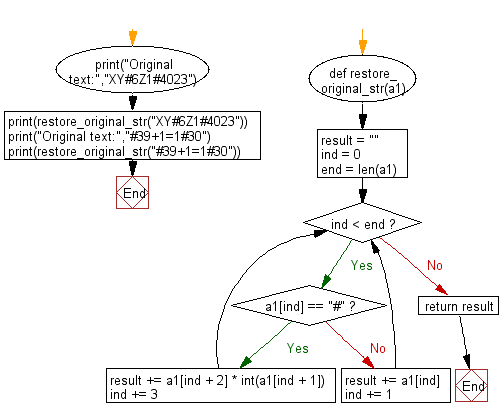
For more Practice: Solve these Related Problems:
- Write a Python program to decompress a string that uses a marker format like "#
" for repeated characters. - Write a Python program to convert a compressed string with multiple markers into its original uncompressed form.
- Write a Python program to restore an original string from a compressed format where sequences of characters are represented by a symbol and count.
- Write a Python program to parse a compressed string containing embedded count markers and rebuild the full text.
Go to:
Previous: Write a Python program to sum of all numerical values (positive integers) embedded in a sentence.
Next: Write a Python program that compute the area of the polygon . The vertices have the names vertex 1, vertex 2, vertex 3, ... vertex n according to the order of edge connections.
Python Code Editor:
Have another way to solve this solution? Contribute your code (and comments) through Disqus.
What is the difficulty level of this exercise?
Test your Programming skills with w3resource's quiz.
