Python Class - Restaurant Management System
2. Restaurant Class with Menu, Table Reservation, and Order Management
Write a Python class Restaurant with attributes like menu_items, book_table, and customer_orders, and methods like add_item_to_menu, book_tables, and customer_order.
Perform the following tasks now:
- Now add items to the menu.
- Make table reservations.
- Take customer orders.
- Print the menu.
- Print table reservations.
- Print customer orders.
Sample Solution:
Python Code:
class Restaurant:
def __init__(self):
self.menu_items = {}
self.book_table = []
self.customer_orders = []
def add_item_to_menu(self, item, price):
self.menu_items[item] = price
def book_tables(self, table_number):
self.book_table.append(table_number)
def customer_order(self, table_number, order):
order_details = {'table_number': table_number, 'order': order}
self.customer_orders.append(order_details)
def print_menu_items(self):
for item, price in self.menu_items.items():
print("{}: {}".format(item, price))
def print_table_reservations(self):
for table in self.book_table:
print("Table {}".format(table))
def print_customer_orders(self):
for order in self.customer_orders:
print("Table {}: {}".format(order['table_number'], order['order']))
restaurant = Restaurant()
# Add items
restaurant.add_item_to_menu("Cheeseburger", 9.99)
restaurant.add_item_to_menu("Caesar Salad", 8)
restaurant.add_item_to_menu("Grilled Salmon", 19.99)
restaurant.add_item_to_menu("French Fries", 3.99)
restaurant.add_item_to_menu("Fish & Chips:", 15)
# Book table
restaurant.book_tables(1)
restaurant.book_tables(2)
restaurant.book_tables(3)
# Order items
restaurant.customer_order(1, "Cheeseburger")
restaurant.customer_order(1, "Grilled Salmon")
restaurant.customer_order(2, "Fish & Chips")
restaurant.customer_order(2, "Grilled Salmon")
print("\nPopular dishes in the restaurant along with their prices:")
restaurant.print_menu_items()
print("\nTable reserved in the Restaurant:")
restaurant.print_table_reservations()
print("\nPrint customer orders:")
restaurant.print_customer_orders()
Sample Output:
Popular dishes in the restaurant along with their prices: Cheeseburger: 9.99 Caesar Salad: 8 Grilled Salmon: 19.99 French Fries: 3.99 Fish & Chips:: 15 Table reserved in the Restaurant: Table 1 Table 2 Table 3 Print customer orders: Table 1: Cheeseburger Table 1: Grilled Salmon Table 2: Fish & Chips Table 2: Grilled Salmon
Flowchart:
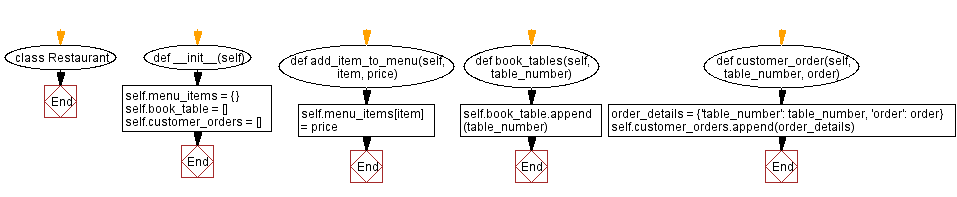
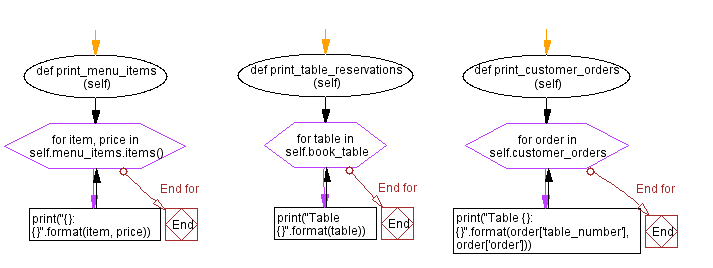
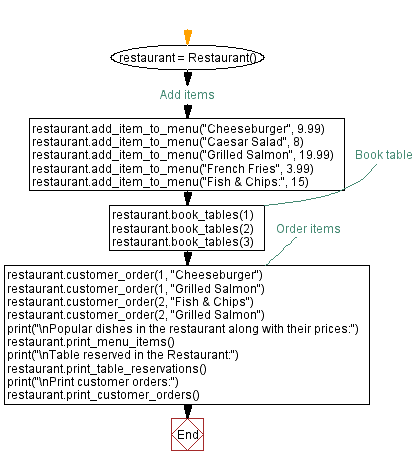
For more Practice: Solve these Related Problems:
- Write a Python class Restaurant that includes methods for adding, updating, and removing menu items, and also handles table cancellation and waitlisting.
- Write a Python class Restaurant that maintains a log of customer orders, calculates the total revenue, and prints a detailed sales report.
- Write a Python class Restaurant with a dynamic menu that allows seasonal updates and includes a method to display a sorted menu by item price.
- Write a Python class Restaurant that incorporates customer feedback by storing ratings for each order and then calculates the average rating for each menu item.
Go to:
Previous: Employee Management System.
Next: Restaurant Management System.
Python Code Editor:
Contribute your code and comments through Disqus.
What is the difficulty level of this exercise?
Test your Programming skills with w3resource's quiz.
