Python: Merge more than one dictionary in a single expression
18. Merge More Than One Dictionary into a Single Expression
Write a Python program to merge more than one dictionary into a single expression.
Sample Solution:
Python Code:
# Import the collections module and alias it as 'ct'
import collections as ct
# Define a function 'merge_dictionaries' that takes two dictionaries as input and merges them using ChainMap
def merge_dictionaries(color1, color2):
# Create a merged dictionary using ChainMap by chaining the provided dictionaries
merged_dict = dict(ct.ChainMap({}, color1, color2))
return merged_dict
# Create two dictionaries 'color1' and 'color2'
color1 = { "R": "Red", "B": "Black", "P": "Pink" }
color2 = { "G": "Green", "W": "White" }
# Print a message to indicate the display of the original dictionaries
print("Original dictionaries:")
# Print the content of 'color1' and 'color2'
print(color1, ' ', color2)
# Print a message to indicate the display of the merged dictionary
print("\nMerged dictionary:")
# Call the 'merge_dictionaries' function with 'color1' and 'color2' and print the result
print(merge_dictionaries(color1, color2))
# Define a function 'merge_dictionaries' that takes three dictionaries as input and merges them using ChainMap
def merge_dictionaries(color1, color2, color3):
# Create a merged dictionary using ChainMap by chaining the provided dictionaries
merged_dict = dict(ct.ChainMap({}, color1, color2, color3))
return merged_dict
# Create three dictionaries 'color1', 'color2', and 'color3'
color1 = { "R": "Red", "B": "Black", "P": "Pink" }
color2 = { "G": "Green", "W": "White" }
color3 = { "O": "Orange", "W": "White", "B": "Black" }
# Print a message to indicate the display of the original dictionaries
print("\nOriginal dictionaries:")
# Print the content of 'color1', 'color2', and 'color3'
print(color1, ' ', color2, color3)
# Print a message to indicate the display of the merged dictionary
print("\nMerged dictionary:")
# Call the 'merge_dictionaries' function with 'color1', 'color2', and 'color3' and print the result
# Duplicate colors have been automatically removed due to ChainMap
print(merge_dictionaries(color1, color2, color3))
Sample Output:
Original dictionaries:
{'R': 'Red', 'B': 'Black', 'P': 'Pink'} {'G': 'Green', 'W': 'White'}
Merged dictionary:
{'B': 'Black', 'R': 'Red', 'P': 'Pink', 'G': 'Green', 'W': 'White'}
Original dictionaries:
{'R': 'Red', 'B': 'Black', 'P': 'Pink'} {'G': 'Green', 'W': 'White'} {'O': 'Orange', 'W': 'White', 'B': 'Black'}
Merged dictionary:
{'B': 'Black', 'R': 'Red', 'P': 'Pink', 'G': 'Green', 'W': 'White', 'O': 'Orange'}
Flowchart:
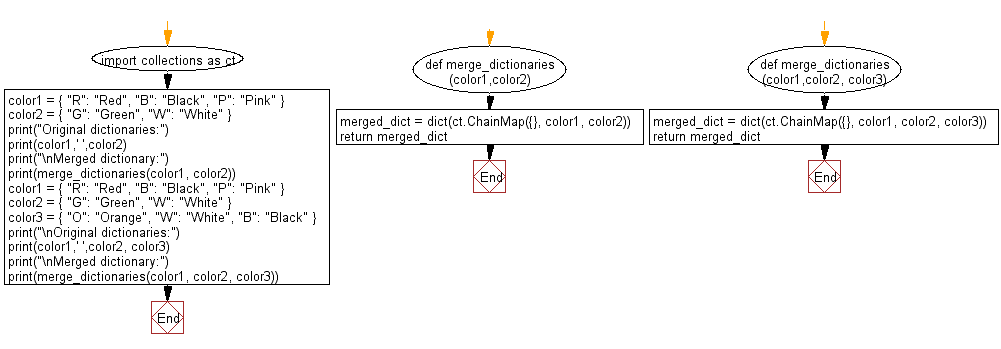
For more Practice: Solve these Related Problems:
- Write a Python program to merge three dictionaries using dictionary unpacking (** operator) in a single expression.
- Write a Python program to combine multiple dictionaries and resolve key conflicts by prioritizing the last dictionary.
- Write a Python program to merge dictionaries using a loop and update() method, then output the result.
- Write a Python program to implement a function that accepts a variable number of dictionaries and returns a merged dictionary.
Go to:
Previous: Write a Python program to find the majority element from a given array of size n using Collections module.
Next: Write a Python program to break a given list of integers into sets of a given positive number. Return true or false.
Python Code Editor:
What is the difficulty level of this exercise?
Test your Programming skills with w3resource's quiz.
