Python: Display the date and time in a human-friendly string
34. Human Friendly DateTime
Write a Python program to display the date and time in a human-friendly string.
Sample Solution:
Python Code:
# Import the time module
import time
# Print an empty line
print()
# Print the current time in a human-readable format
print(time.ctime())
# Print an empty line
print()
Output:
Mon May 8 13:04:35 2017
Explanation:
In the exercise above,
- The code imports the "time" module, which provides various functions for working with time-related tasks in Python.
- It prints an empty line using the "print()" function. This is just for formatting purposes to add a blank line before the next output.
- It prints the current time using the "ctime()" function from the "time" module. This function returns a string representing the current local time in a human-readable format.
- Next it prints another empty line using the "print()" function.
Flowchart:
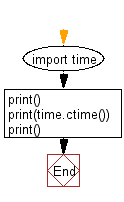
For more Practice: Solve these Related Problems:
- Write a Python program to display the current date and time in a human-friendly format like "Tuesday, April 13, 2021 at 12:02 PM".
- Write a Python script that formats a datetime object into a natural language string describing the day, date, and time.
- Write a Python function to convert a datetime object into a friendly string that includes the ordinal day (e.g., "13th") and month name.
- Write a Python program to output a datetime in a conversational format, such as "It is currently 12:02 on Tuesday, April 13, 2021".
Go to:
Previous: Write a Python program to calculate number of days between two datetimes.
Next: Write a Python program to convert a date to Unix timestamp.
Python Code Editor:
Contribute your code and comments through Disqus.
What is the difficulty level of this exercise?
Test your Programming skills with w3resource's quiz.
