Python: Get the current week
45. Current Week Finder
Write a Python program to get the current week.
Sample Solution:-
Python Code:
# Import the datetime module
import datetime
# Create a datetime object representing January 1st, 2017
Jan1st = datetime.date(2017,10,12)
# Get the ISO year, ISO week number, and day of the week (DOW) for January 1st, 2017
year, week_num, day_of_week = Jan1st.isocalendar()
# Print an empty line
print()
# Print the ISO year, ISO week number, and day of the week for January 1st, 2017
print("Year %d, Week Number %d, Day of the Week %d" %(year, week_num, day_of_week))
# Print an empty line
print()
Output:
Year 2017, Week Number 41, Day of the Week 4
Explanation:
In the exercise above,
- The code imports the "datetime" module.
- It creates a "datetime.date" object named 'Jan1st' representing January 1st, 2017.
- It calls the "isocalendar()" method on the 'Jan1st' object to retrieve the ISO year, ISO week number, and day of the week (DOW) for January 1st, 2017, and assigns the results to the variables 'year', 'week_num', and 'day_of_week' respectively.
- It prints the ISO year, ISO week number, and day of the week for January 1st, 2017 using string formatting to insert the values into the output string.
Flowchart:
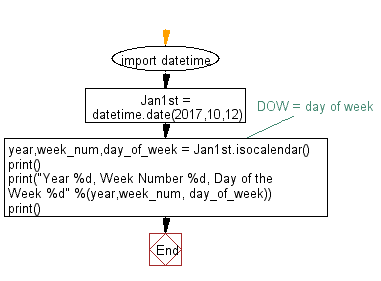
For more Practice: Solve these Related Problems:
- Write a Python program to determine the current week number and then display the date range for that week.
- Write a Python script to compute the current week of the year and output a message indicating if it’s an odd or even week.
- Write a Python function to get the current week number and then compare it with the week number of a specified date.
- Write a Python program to fetch the current week, then generate a list of all dates in that week.
Go to:
Previous: Write a Python program to display a calendar for a locale.
Next: Write a Python program to create a HTML calendar with data for a specific year and month.
Python Code Editor:
Contribute your code and comments through Disqus.
What is the difficulty level of this exercise?
Test your Programming skills with w3resource's quiz.
