Python: Sort a dictionary by key
14. Sort Dictionary by Key
Write a Python program to sort a given dictionary by key
Sample Solution-1:
Python Code:
# Create a dictionary 'color_dict' with color names as keys and their corresponding color codes in hexadecimal format as values.
color_dict = {
'red': '#FF0000',
'green': '#008000',
'black': '#000000',
'white': '#FFFFFF'
}
# Iterate through the keys of the 'color_dict' dictionary after sorting them in lexicographical order.
for key in sorted(color_dict):
# Print each key-value pair where '%s' is a placeholder for the key and its associated color code.
print("%s: %s" % (key, color_dict[key]))
Sample Output:
black: #000000 green: #008000 red: #FF0000 white: #FFFFFF
Sample Solution-2:
- Use dict.items() to get a list of tuple pairs from d and sort it using sorted().
- Use dict() to convert the sorted list back to a dictionary.
- Use the reverse parameter in sorted() to sort the dictionary in reverse order, based on the second argument.
Python Code:
# Define a function 'sort_dict_by_key' that takes a dictionary 'd' and an optional 'reverse' flag.
# It returns the dictionary 'd' sorted by keys in ascending or descending order, based on the 'reverse' flag.
def sort_dict_by_key(d, reverse = False):
# Use the 'sorted' function to sort the items (key-value pairs) in the dictionary 'd' by their keys.
# The 'reverse' flag is used to specify the sorting order.
return dict(sorted(d.items(), reverse=reverse))
# Create a dictionary 'students' with keys representing names and corresponding values.
students = { 'name1': 'Theodore', 'name2': 'Mathew', 'name4': 'Roxanne', 'name3': 'David' }
# Print a message indicating the start of the code section.
print("Original dictionary:")
# Print the original dictionary 'students'.
print(students)
# Print a message indicating the start of sorting the dictionary by key in ascending order.
print("\nSort the said dictionary by key (Ascending order):")
# Call the 'sort_dict_by_key' function to sort the 'students' dictionary by key in ascending order.
# Print the result, which is the sorted dictionary.
print(sort_dict_by_key(students))
# Print a message indicating the start of sorting the dictionary by key in descending order.
print("\nSort the said dictionary by key (Descending order):")
# Call the 'sort_dict_by_key' function with 'reverse=True' to sort the 'students' dictionary by key in descending order.
# Print the result, which is the sorted dictionary in descending order by key.
print(sort_dict_by_key(students, True))
Sample Output:
Original dictionary:
{'name1': 'Theodore', 'name2': 'Mathew', 'name4': 'Roxanne', 'name3': 'David'}
Sort the said dictionary by key (Ascending order):
{'name1': 'Theodore', 'name2': 'Mathew', 'name3': 'David', 'name4': 'Roxanne'}
Sort the said dictionary by key (Descending order):
{'name4': 'Roxanne', 'name3': 'David', 'name2': 'Mathew', 'name1': 'Theodore'}
Flowchart:
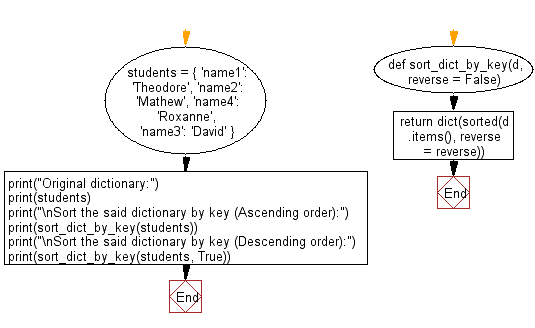
For more Practice: Solve these Related Problems:
- Write a Python program to sort a dictionary by its keys in ascending order using sorted() and dictionary comprehension.
- Write a Python program to output the items of a dictionary sorted by key using a for-loop.
- Write a Python program to implement a function that returns a sorted list of keys from a dictionary.
- Write a Python program to sort dictionary keys case-insensitively and print the sorted key-value pairs.
Go to:
Previous: Write a Python program to map two lists into a dictionary.
Next: Write a Python program to get the maximum and minimum value in a dictionary.
Python Code Editor:
What is the difficulty level of this exercise?
Test your Programming skills with w3resource's quiz.
