Python OrderedDict example: Adding items and printing contents
1. OrderedDict Creation
Write a Python program that creates an OrderedDict and adds some items. Print the OrderedDict contents.
Sample Solution:
Code:
from collections import OrderedDict
# Create an OrderedDict
ordered_dict = OrderedDict()
# Add items
ordered_dict['Laptop'] = 15
ordered_dict['Desktop'] = 40
ordered_dict['Mobile'] = 50
# Print the OrderedDict contents
for item, quantity in ordered_dict.items():
print(f"Itemt: {item}, Quantity: {quantity}")
Output:
Itemt: Laptop, Quantity: 15 Itemt: Desktop, Quantity: 40 Itemt: Mobile, Quantity: 50
In the exercise above, we create an OrderedDict called "ordered_dict" and add some key-value pairs to it. Upon iterating through the OrderedDict, the items are printed in the same order as they were entered.
Flowchart:
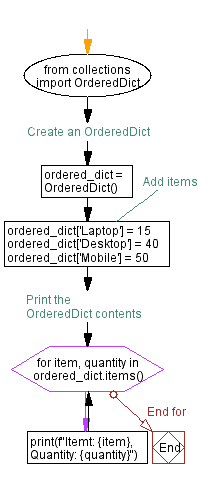
For more Practice: Solve these Related Problems:
- Write a Python program to create an OrderedDict from a list of tuples and then iterate over it to print each key-value pair.
- Write a Python script to initialize an OrderedDict with several items, then print the keys in the order they were added.
- Write a Python program to create an empty OrderedDict, add items using update(), and then display its content.
- Write a Python function to create an OrderedDict from two lists (keys and values) and print the resulting dictionary.
Go to:
Previous: Python Extended Data Type OrderedDict Exercises Home.
Next: Python OrderedDict sorting: Keys and values.
Python Code Editor :
What is the difficulty level of this exercise?
Test your Programming skills with w3resource's quiz.
