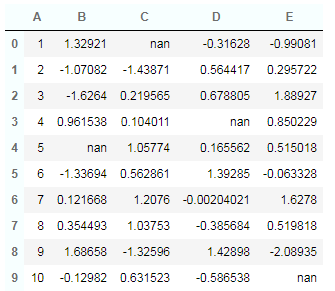Pandas styling Exercises: Write a Pandas program to display the dataframe in table style
9. Display DataFrame in Table Style
Create a dataframe of ten rows, four columns with random values. Write a Pandas program to display the dataframe in table style.
Sample Solution :
Python Code :
import pandas as pd
import numpy as np
np.random.seed(24)
df = pd.DataFrame({'A': np.linspace(1, 10, 10)})
df = pd.concat([df, pd.DataFrame(np.random.randn(10, 4), columns=list('BCDE'))],
axis=1)
df.iloc[0, 2] = np.nan
df.iloc[3, 3] = np.nan
df.iloc[4, 1] = np.nan
df.iloc[9, 4] = np.nan
print("Original array:")
print(df)
print("\nDataframe - table style:")
# Set CSS properties for th elements in dataframe
th_props = [
('font-size', '12px'),
('text-align', 'center'),
('font-weight', 'bold'),
('color', '#6d6d6d'),
('background-color', '#f7ffff')
]
# Set CSS properties for td elements in dataframe
td_props = [
('font-size', '12px')
]
# Set table styles
styles = [
dict(selector="th", props=th_props),
dict(selector="td", props=td_props)
]
(df.style
.set_table_styles(styles))
Original array:
Original array:
A B C D E
0 1.0 1.329212 NaN -0.316280 -0.990810
1 2.0 -1.070816 -1.438713 0.564417 0.295722
2 3.0 -1.626404 0.219565 0.678805 1.889273
3 4.0 0.961538 0.104011 NaN 0.850229
4 5.0 NaN 1.057737 0.165562 0.515018
5 6.0 -1.336936 0.562861 1.392855 -0.063328
6 7.0 0.121668 1.207603 -0.002040 1.627796
7 8.0 0.354493 1.037528 -0.385684 0.519818
8 9.0 1.686583 -1.325963 1.428984 -2.089354
9 10.0 -0.129820 0.631523 -0.586538 NaN
Dataframe - table style:
Sample Output:
Download the Jupyter Notebook from here.
For more Practice: Solve these Related Problems:
- Write a Pandas program to render a dataframe with a custom table style using the Styler.format() method.
- Write a Pandas program to display a dataframe in a neat table format with borders around cells using CSS styling.
- Write a Pandas program to apply a table style to a dataframe so that it mimics a traditional table layout.
- Write a Pandas program to convert a dataframe into an table with customized styling options for borders and fonts.
Go to:
PREV : Highlight Specific Columns with Different Colors.
NEXT : Highlight Entire Row Based on Condition.
Python Code Editor:
Have another way to solve this solution? Contribute your code (and comments) through Disqus.
What is the difficulty level of this exercise?