Python pprint Exercise - Fetch information about a project
5. Fetch PyPI Project Info with Pprint
Write a Python program to fetch information about a project (from PyPI) using pprint() function.
Sample Solution:
Python Code:
import json
import pprint
from urllib.request import urlopen
with urlopen('https://pypi.org/pypi/scriptgen/json') as resp:
project_info = json.load(resp)['info']
pprint.pprint(project_info)
Sample Output:
{'author': 'Elmer Nocon, fopoon',
'author_email': 'elmernocon@gmail.com',
'bugtrack_url': None,
'classifiers': ['Development Status :: 1 - Planning',
'License :: OSI Approved :: MIT License',
'Operating System :: MacOS :: MacOS X',
'Operating System :: Microsoft :: Windows :: Windows 10',
'Operating System :: Unix',
'Programming Language :: Python :: 3',
'Programming Language :: Python :: 3 :: Only',
'Programming Language :: Python :: 3.7'],
'description': '[//]: # (Auto-generated: 2021-01-13T09:44:07.865904)\n'
'\n'
'# scriptgen\n'
'\n'
'[//]: # (badges)\n'
'[](https://github.com/Fopoon/scriptgen)\n'
'[](https://github.com/Fopoon/scriptgen/releases)\n'
'[](https://pypi.org/project/scriptgen/#history)\n'
'\n'
'\n'
'[](LICENSE.txt)\n'
'\n'
'[](https://pepy.tech/project/scriptgen)\n'
'\n'
'A collection of script generation helpers and templates.\n'
'\n'
'## Installation\n'
'\n'
'```sh\n'
'pip install scriptgen\n'
'```\n'
'\n'
'## Usage\n'
'\n'
'```python\n'
'from scriptgen import StringBuilder\n'
'\n'
'\n'
'if __name__ == "__main__":\n'
' # Create a StringBuilder instance.\n'
' sb = StringBuilder()\n'
'\n'
' sb.wt("Hello ") # write text "Hello "\n'
' sb.wl("World!") # write line "World!\\n"\n'
'\n'
' print(str(sb))\n'
'```\n'
'\n'
'```\n'
'Hello World!\n'
'\n'
'```\n'
'\n'
'
\n'
'\n'
'```python\n'
'from scriptgen import StringBuilder\n'
'\n'
'from scriptgen.templates.csharp import \\\n'
' csharp_usings, \\\n'
' csharp_namespace, \\\n'
' csharp_class, \\\n'
' csharp_method\n'
'\n'
'\n'
'if __name__ == "__main__":\n'
' # Create a StringBuilder instance.\n'
' sb = StringBuilder()\n'
'\n'
' # Write using statements.\n'
' sb.wb(csharp_usings(\n'
' "System"\n'
' ))\n'
'\n'
' # Add a new line after the using statements.\n'
' sb.nl()\n'
'\n'
' # Create a namespace StringBuilder instance.\n'
' ns = csharp_namespace("Sample")\n'
'\n'
' # Create a class StringBuilder instance.\n'
' c = csharp_class(\n'
' class_name="Program",\n'
' access_modifier="public"\n'
' )\n'
'\n'
' # Create a method StringBuilder instance.\n'
' m = csharp_method(\n'
' method_name="Main",\n'
' access_modifier="public static",\n'
' return_type="int"\n'
' )\n'
'\n'
' # Write the following lines inside the method.\n'
' m.wl(\'Console.WriteLine("Hello World!");\')\n'
' m.wl("return 0;")\n'
'\n'
' c.wb(m) # Write the method inside the class.\n'
' ns.wb(c) # Write the class inside the namespace.\n'
' sb.wb(ns) # Write the namespace.\n'
'\n'
' print(str(sb))\n'
'\n'
'```\n'
'\n'
'```csharp\n'
'using System;\n'
'\n'
'namespace Sample\n'
'{\n'
' public class Program\n'
' {\n'
' public static int Main()\n'
' {\n'
' Console.WriteLine("Hello World!");\n'
' return 0;\n'
' }\n'
' }\n'
'}\n'
'\n'
'```\n'
'\n'
'
\n'
'\n'
'```python\n'
'from scriptgen import StringBuilder\n'
'\n'
'from scriptgen.templates.csharp import \\\n'
' csharp_autogen, \\\n'
' csharp_namespace, \\\n'
' csharp_class, \\\n'
' csharp_region\n'
'\n'
'\n'
'if __name__ == "__main__":\n'
' # Get version from arguments..\n'
' # i.e. python script.py -major 0 -minor 0 -patch 1\n'
' major: int = 0\n'
' minor: int = 0\n'
' patch: int = 1\n'
'\n'
' # Create a StringBuilder instance.\n'
' sb = StringBuilder()\n'
'\n'
' # Write timestamp.\n'
' sb.wb(csharp_autogen())\n'
'\n'
' # Add a new line after the using statements.\n'
' sb.nl()\n'
'\n'
' # Create a namespace StringBuilder instance.\n'
' ns = csharp_namespace("Sample")\n'
'\n'
' # Create a class StringBuilder instance.\n'
' c = csharp_class(\n'
' class_name="BuildInfo",\n'
' access_modifier="public static partial"\n'
' )\n'
'\n'
' # Create a "Constants" region StringBuilder instance.\n'
' r = csharp_region("Constants")\n'
'\n'
' # Write the following lines inside the "Constants" '
'region.\n'
' r.wl(f"public const int MAJOR = {major};")\n'
' r.nl()\n'
' r.wl(f"public const int MINOR = {minor};")\n'
' r.nl()\n'
' r.wl(f"public const int PATCH = {patch};")\n'
'\n'
' c.wb(r) # Write the region inside the class.\n'
' ns.wb(c) # Write the class inside the namespace.\n'
' sb.wb(ns) # Write the namespace.\n'
'\n'
' print(str(sb))\n'
'\n'
'```\n'
'\n'
'```csharp\n'
'// Auto-generated: 2020-03-15T04:20:47.909851\n'
'\n'
'namespace Sample\n'
'{\n'
' public static partial class BuildInfo\n'
' {\n'
' #region Constants\n'
'\n'
' public const int MAJOR = 0;\n'
'\n'
' public const int MINOR = 0;\n'
'\n'
' public const int PATCH = 1;\n'
'\n'
' #endregion Constants\n'
' }\n'
'}\n'
'\n'
'```\n'
'\n'
'
\n'
'\n'
'Look at this [script](tools/gen_docs.py) to see its practical '
'use case.\n'
'\n'
'## Contribution\n'
'\n'
'Suggestions and contributions are always welcome.\n'
'Make sure to read the [Contribution '
'Guidelines](CONTRIBUTING.md) file for more information before '
'submitting a `pull request`.\n'
'\n'
'## License\n'
'\n'
'`scriptgen` is released under the MIT License. See the '
'[LICENSE](LICENSE.txt) file for details.\n'
'\n'
'\n'
'# Changelog\n'
'\n'
'## v0.0.5\n'
'- Fixed multiple new lines in Windows.\n'
'- Added more C# templates.\n'
'\n'
'## v0.0.4\n'
'\n'
'- Added XML templates.\n'
'\n'
'## v0.0.3\n'
'\n'
'- Added index parameter in filter_func.\n'
'- Changed from current working path to file directory path in '
'`gen_docs.py` script.\n'
'\n'
'## v0.0.2\n'
'\n'
'- Added default values for the builder classes.\n'
'- Added optional parameters.\n'
'- Exposed `CSharpBlockBuilder` class in '
'`scriptgen.templates.csharp` package.\n'
'- Bug fixes.\n'
'\n'
'## v0.0.1\n'
'\n'
'- Added `IndentType`, `StringBuilder`, and `BlockBuilder` '
'classes.\n'
'- Added `diff_lines`, `diff_text`, `interpolate_text`, '
'`timestamp`, and `write_text_file` utility methods.\n'
'- Added C# and Markdown templates.\n'
'- Added tests for the utility methods, C# templates, and '
'Markdown templates.\n'
'- Added `gen_docs.py` script and template files.\n'
'\n',
'description_content_type': 'text/markdown',
'docs_url': None,
'download_url': 'https://pypi.org/project/scriptgen/',
'downloads': {'last_day': -1, 'last_month': -1, 'last_week': -1},
'home_page': 'https://github.com/Fopoon/scriptgen',
'keywords': '',
'license': 'MIT',
'maintainer': '',
'maintainer_email': '',
'name': 'scriptgen',
'package_url': 'https://pypi.org/project/scriptgen/',
'platform': 'Any',
'project_url': 'https://pypi.org/project/scriptgen/',
'project_urls': {'Download': 'https://pypi.org/project/scriptgen/',
'Homepage': 'https://github.com/Fopoon/scriptgen'},
'release_url': 'https://pypi.org/project/scriptgen/0.0.5/',
'requires_dist': None,
'requires_python': '',
'summary': 'A collection of script generation helpers and templates.',
'version': '0.0.5',
'yanked': False,
'yanked_reason': None}
Flowchart:
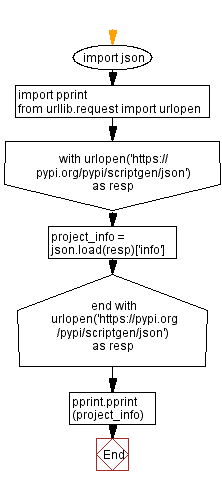
For more Practice: Solve these Related Problems:
- Write a Python program that fetches metadata for a PyPI project using the requests module and pretty-prints the JSON response using pprint.
- Write a Python function that retrieves information about a PyPI package (like version, author, and summary) and then uses pprint to display the information in a readable format.
- Write a Python script to query the PyPI JSON API for a specified package and then use pprint to print key metadata, such as license and project URL.
- Write a Python program to fetch and pretty-print detailed project information from PyPI, then filter the output to only show selected fields (e.g., author, email, and description).
Go to:
Previous: Specify the indentation while printing a nested dictionary.
Next: Get project information limiting the results to a certain level.
Python Code Editor:
Have another way to solve this solution? Contribute your code (and comments) through Disqus.
What is the difficulty level of this exercise?
Test your Programming skills with w3resource's quiz.
