Formatted Twinkle Poem
Write a Python program to print the following string in a specific format (see the output).
Sample String: "Twinkle, twinkle, little star, How I wonder what you are! Up above the world so high, Like a diamond in the sky. Twinkle, twinkle, little star, How I wonder what you are!"
The print statement (Python 2.6) has been replaced with a print() function (Python 2.6), with keyword arguments to replace most of the special syntax of the old print statement.
- The print() function doesn’t support the “softspace” feature of the old print statement. For example, in Python 2.x, print "A\n", "B" would write "A\nB\n"; but in Python 3.0, print("A\n", "B") writes "A\n B\n".
- Initially, you’ll be finding yourself typing the old print x a lot in interactive mode. Time to retrain your fingers to type print(x) instead!
- When using the 2to3 source-to-source conversion tool, all print statements are automatically converted to print() function calls, so this is mostly a non-issue for larger projects.
Pictorial Presentation:
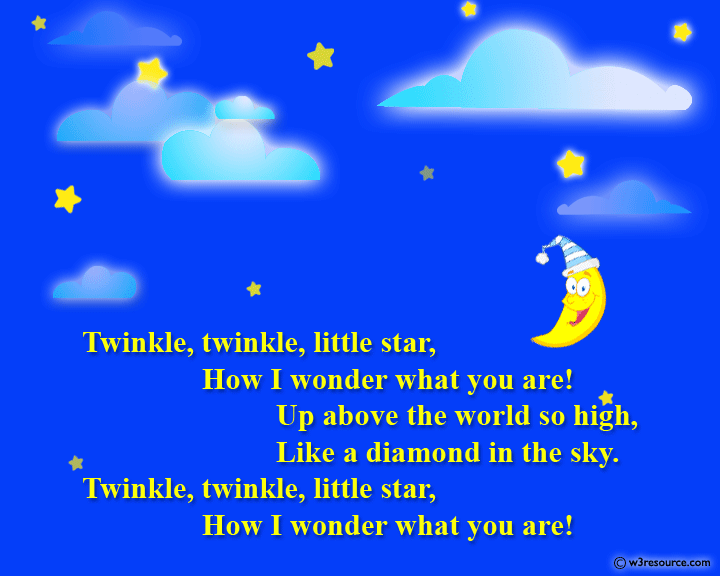
Examples:
Old: print "The answer is", 3*3
New: print("The answer is", 3*23)
Old: print a, # Trailing comma suppresses newline
New: print(a, end=" ") # Appends a space instead of a newline
Old: print # Prints a newline
New: print() # You must call the function!
Old: print >>sys.stderr, "fatal error"
New: print("fatal error", file=sys.stderr)
Old: print (a, b) # prints repr((a, b))
New: print((a, b)) # Not the same as print(a, b)
Sample Solution:
Python Code:
print("Twinkle, twinkle, little star, \n\tHow I wonder what you are! \n\t\tUp above the world so high, \n\t\tLike a diamond in the sky. \nTwinkle, twinkle, little star, \n\tHow I wonder what you are!")
Output:
Twinkle, twinkle, little star, How I wonder what you are! Up above the world so high, Like a diamond in the sky. Twinkle, twinkle, little star, How I wonder what you are!
Flowchart:
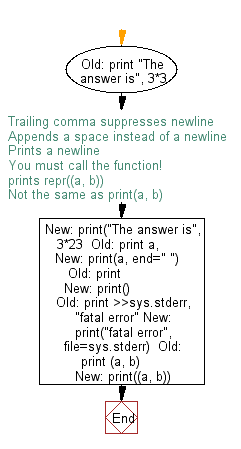
For more Practice: Solve these Related Problems:
- Write a Python program to print a multi-line poem using indentation similar to the given format.
- Modify the given poem format to include random spacing and indentation for each line.
- Write a Python program that takes a poem as input and formats it dynamically using a predefined pattern.
- Write a Python script that converts a plain-text poem into a formatted, indented version using tab spaces.
Go to:
Previous: Python Basic Exercises Home.
Next: Write a Python program to get the Python version you are using.
Python Code Editor:
What is the difficulty level of this exercise?
Test your Programming skills with w3resource's quiz.
