Python: Test whether the system is a big-endian platform or little-endian platform
Endianness Checker
Write a Python program to test whether the system is a big-endian platform or a little-endian platform.
sys.byteorder: An indicator of the native byte order. This will have the value 'big' on big-endian (most-significant byte first) platforms, and 'little' on little-endian (least-significant byte first) platforms.
Sample Solution:
Python Code:
# Import the sys module to access system-specific information.
import sys
# Display a blank line for clarity.
print()
# Check if the byte order of the platform is "little" (e.g., Intel, Alpha) and display a corresponding message.
if sys.byteorder == "little":
print("Little-endian platform.")
else:
# If the byte order is not "little," assume it's "big" (e.g., Motorola, SPARC) and display a corresponding message.
print("Big-endian platform.")
# Display another blank line for clarity.
print()
Sample Output:
Little-endian platform
Flowchart:
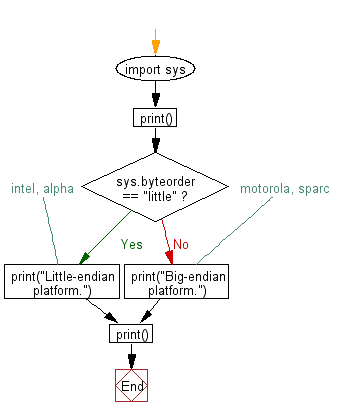
For more Practice: Solve these Related Problems:
- Write a Python program to convert an integer from big-endian to little-endian format.
- Write a Python program to check the endianness of a floating-point number.
- Write a Python program to read a binary file and determine its endianness.
- Write a Python program to convert a hexadecimal number from little-endian to big-endian format.
Go to:
Previous: Write a Python program to get the command-line arguments (name of the script, the number of arguments, arguments) passed to a script.
Next: Write a Python program to find the available built-in modules.
Python Code Editor:
What is the difficulty level of this exercise?
Test your Programming skills with w3resource's quiz.
