Python: Display a sample examination schedule
Exam Schedule Formatter
Write a Python program to display the examination schedule. (extract the date from exam_st_date).
exam_st_date = (11, 12, 2014)
Sample Output: The examination will start from : 11 / 12 / 2014
Pictorial Presentation:
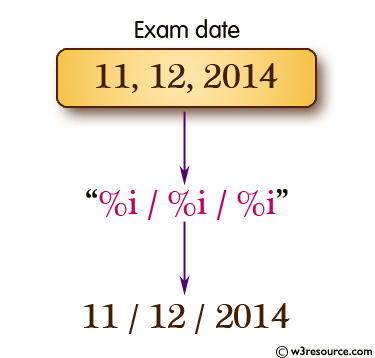
Sample Solution:
Python Code:
# Define a tuple called 'exam_st_date' containing the exam start date in the format (day, month, year)
exam_st_date = (11, 12, 2014)
# Print the exam start date using string formatting
# The '%i' placeholders are filled with the values from the 'exam_st_date' tuple
print("The examination will start from : %i / %i / %i" % exam_st_date)
Sample Output:
The examination will start from : 11 / 12 / 2014
Explanation:
The said code creates a tuple called "exam_st_date" containing three integers: 11, 12, and 2014. It then uses string formatting to print a string that states "The examination will start from :" followed by the integers in the tuple in the order they appear, formatted as day/month/year. The placeholders %i are used to format the integers.
The output would be: "The examination will start from : 11 / 12 / 2014".
Flowchart:
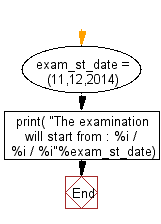
For more Practice: Solve these Related Problems:
- Write a Python program that takes a tuple of exam dates and prints them in "Month Day, Year" format.
- Write a Python script that calculates how many days remain until an exam.
- Write a Python program that extracts and prints only the year from an exam schedule tuple.
- Write a script that takes multiple exam dates as input and prints the earliest one.
Go to:
Previous: Write a Python program to display the first and last colors from the following list.
Next: Write a Python program that accepts an integer (n) and computes the value of n+nn+nnn.
Python Code Editor:
What is the difficulty level of this exercise?
Test your Programming skills with w3resource's quiz.
