Python: Convert a date of yyyy-mm-dd format to dd-mm-yyyy
25. Convert Date Format
Write a Python program to convert a date of yyyy-mm-dd format to dd-mm-yyyy format.
Sample Solution:
Python Code:
import re
def change_date_format(dt):
return re.sub(r'(\d{4})-(\d{1,2})-(\d{1,2})', '\\3-\\2-\\1', dt)
dt1 = "2026-01-02"
print("Original date in YYY-MM-DD Format: ",dt1)
print("New date in DD-MM-YYYY Format: ",change_date_format(dt1))
Sample Output:
Original date in YYY-MM-DD Format: 2026-01-02 New date in DD-MM-YYYY Format: 02-01-2026
Pictorial Presentation:
Flowchart:
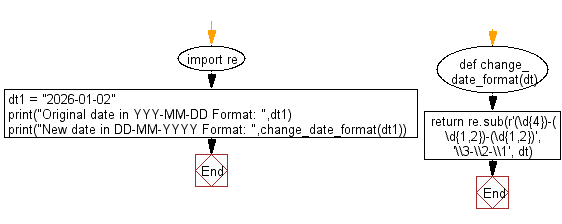
For more Practice: Solve these Related Problems:
- Write a Python program to convert a date from "YYYY-MM-DD" format to "DD-MM-YYYY" format using string manipulation.
- Write a Python script to reformat a date string from one format to another and then verify the conversion using datetime.
- Write a Python program to read a date in "YYYY-MM-DD" format, convert it to "DD-MM-YYYY", and then output the result.
- Write a Python function that takes a date string in one format and returns it in an alternative format after validating it.
Go to:
Previous: Write a Python program to extract year, month and date from an url.
Next: Write a Python program to match if two words from a list of words starting with letter 'P'.
Python Code Editor:
Have another way to solve this solution? Contribute your code (and comments) through Disqus.
What is the difficulty level of this exercise?
Test your Programming skills with w3resource's quiz.
