Python: Intersection of sets
6. Create an Intersection of Sets
Write a Python program to create an intersection of sets.
In mathematics, the intersection of two sets A and B, denoted by A ∩ B, is the set containing all elements of A that also belong to B (or equivalently, all elements of B that also belong to A).
In set-builder notation, A ∩ B = {x ∈ U : x ∈ A and x ∈ B}.
The Venn diagram for A ∩ B is shown to the right where the shaded region represents the set A ∩ B.
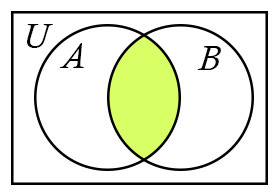
Example: Let A = {a, b, c, d} and B = {b, d, e}. Then A ∩ B = {b, d}. The elements b and d are the only elements that are in both sets A and B.
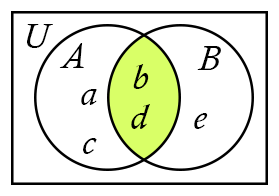
Visual Presentation:
Sample Solution-1:
Python Code:
# Create a set 'setx' with elements "green" and "blue":
setx = set(["green", "blue"])
# Create a set 'sety' with elements "blue" and "yellow":
sety = set(["blue", "yellow"])
# Print a message to indicate the original set elements:
print("Original set elements:")
# Print the contents of 'setx':
print(setx)
# Print the contents of 'sety':
print(sety)
# Print a message to indicate the intersection of the two sets:
print("\nIntersection of two said sets:")
# Find the intersection of 'setx' and 'sety' and store it in 'setz':
setz = setx & sety
# Print the resulting 'setz', which contains elements that are common to both 'setx' and 'sety':
print(setz)
Sample Output:
Original set elements:
{'green', 'blue'}
{'blue', 'yellow'}
Intersection of two said sets:
{'blue'}
Sample Solution-2:
Python Code:
# Define a function 'intersection_of_sets' that takes two sets 'sc1' and 'sc2' as arguments:
def intersection_of_sets(sc1, sc2):
# Create an empty list 'result' to store the common elements:
result = []
# Iterate through the elements in 'sc1':
for i in sc1:
# Check if the current element 'i' is also present in 'sc2':
if i in sc2:
# If 'i' is in both sets, add it to the 'result' list:
result.append(i)
# Return the 'result' list containing the common elements:
return result
# Create a set 'sc1' with elements "green" and "blue":
sc1 = {"green", "blue"}
# Create a set 'sc2' with elements "blue" and "yellow":
sc2 = {"blue", "yellow"}
# Print a message to indicate the original set elements:
print("Original set elements:")
# Print the contents of 'sc1':
print(sc1)
# Print the contents of 'sc2':
print(sc2)
# Print a message to indicate the intersection of the two sets:
print("\nIntersection of two said sets:")
# Call the 'intersection_of_sets' function with 'sc1' and 'sc2' as arguments and print the result:
print(intersection_of_sets(sc1, sc2))
Sample Output:
Original set elements:
{'green', 'blue'}
{'yellow', 'blue'}
Intersection of two said sets:
['blue']
Flowchart:
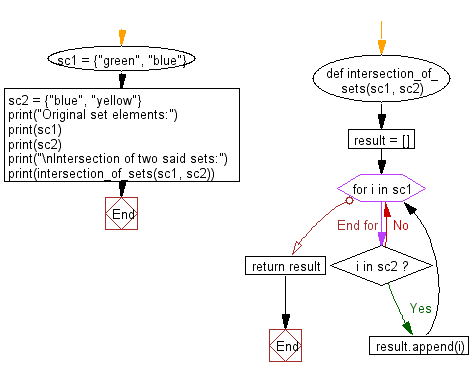
Sample Solution-3:
Python Code:
# Create a set 'setx' with elements "green" and "blue":
setx = set(["green", "blue"])
# Create a set 'sety' with elements "blue" and "yellow":
sety = set(["blue", "yellow"])
# Print a message to indicate the original set elements:
print("Original set elements:")
# Print the contents of 'setx':
print(setx)
# Print the contents of 'sety':
print(sety)
# Print a message to indicate the intersection of the two sets:
print("\nIntersection of two said sets:")
# Use the 'intersection' method to find the intersection of 'setx' and 'sety' and store it in the 'result' set:
result = setx.intersection(sety)
# Print the resulting 'result' set, which contains elements that are common to both 'setx' and 'sety':
print(result)
Sample Output:
Original set elements:
{'green', 'blue'}
{'yellow', 'blue'}
Intersection of two said sets:
['blue']
For more Practice: Solve these Related Problems:
- Write a Python program to compute the intersection of two sets of integers using the & operator.
- Write a Python program to find the common elements between two sets using the intersection() method.
- Write a Python program to implement a function that returns the intersection of multiple sets provided as arguments.
- Write a Python program to use list comprehension and set conversion to compute the intersection of two lists.
Go to:
Previous: Write a Python program to remove an item from a set if it is present in the set.
Next: Write a Python program to create a union of sets.
Python Code Editor:
What is the difficulty level of this exercise?
Test your Programming skills with w3resource's quiz.
