Python: Display formatted text as output
Display formatted text (width=50).
Write a Python program to display formatted text (width=50) as output.
Sample Solution:
Python Code:
# Import the 'textwrap' module, which provides text formatting capabilities.
import textwrap
# Define a multi-line string 'sample_text' with a text content.
sample_text = '''
Python is a widely used high-level, general-purpose, interpreted,
dynamic programming language. Its design philosophy emphasizes
code readability, and its syntax allows programmers to express
concepts in fewer lines of code than possible in languages such
as C++ or Java.
'''
# Print an empty line for spacing.
print()
# Use the 'textwrap.fill' function to format the 'sample_text' with a line width of 50 characters.
# This function wraps the text to fit within the specified width and prints the result.
print(textwrap.fill(sample_text, width=50))
# Print an empty line for spacing.
print()
Sample Output:
Python is a widely used high-level, general- purpose, interpreted, dynamic programming language. Its design philosophy emphasizes code readability, and its syntax allows programmers to express concepts in fewer lines of code than possible in languages such as C++ or Java.
Flowchart:
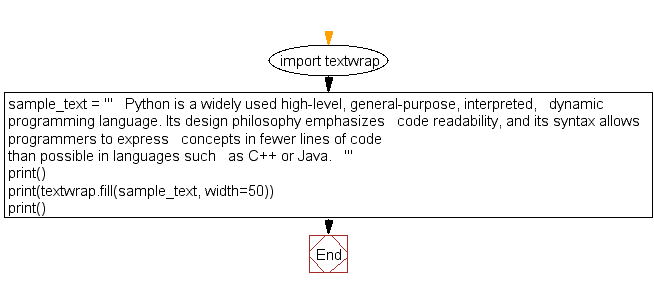
For more Practice: Solve these Related Problems:
- Write a Python program to format a paragraph so that each line does not exceed 50 characters using the textwrap module.
- Write a Python program to reformat input text to a fixed width of 50 characters per line with proper word wrapping.
- Write a Python program to implement custom logic to break a string into lines of at most 50 characters.
- Write a Python program to display a given block of text with each line justified to a width of 50 characters.
Go to:
Previous: Write a Python program to create a Caesar encryption.
Next: Write a Python program to remove existing indentation from all of the lines in a given text.
Python Code Editor:
Contribute your code and comments through Disqus.
What is the difficulty level of this exercise?
Test your Programming skills with w3resource's quiz.
