Python: Set the indentation of the first line
Set first line indentation.
Write a Python program to set the indentation of the first line.
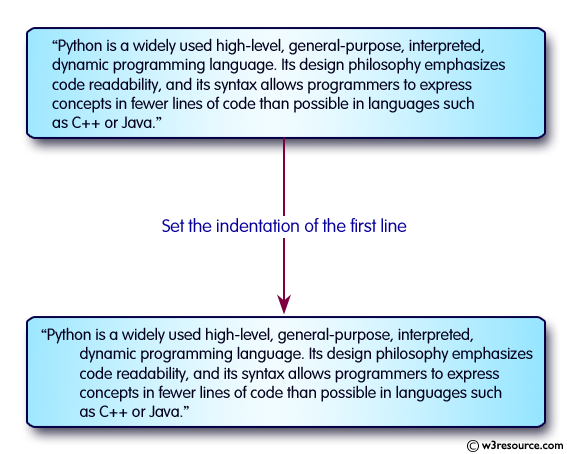
Sample Solution:
Python Code:
# Import the 'textwrap' module, which provides text formatting capabilities.
import textwrap
# Define a multi-line string 'sample_text' with text content.
sample_text ='''
Python is a widely used high-level, general-purpose, interpreted, dynamic
programming language. Its design philosophy emphasizes code readability,
and its syntax allows programmers to express concepts in fewer lines of
code than possible in languages such as C++ or Java.
'''
# Use 'textwrap.dedent' to remove common leading whitespace and 'strip' to remove any trailing whitespace.
text1 = textwrap.dedent(sample_text).strip()
# Print an empty line for spacing.
print()
# Use 'textwrap.fill' to format and wrap the 'text1' string to a line width of 80 characters.
# The 'initial_indent' and 'subsequent_indent' parameters control the indentation, which is adjusted here.
print(textwrap.fill(text1,
initial_indent='',
subsequent_indent=' ' * 4,
width=80,
))
# Print an empty line for spacing.
print()
Sample Output:
Python is a widely used high-level, general-purpose, interpreted, dynamic
programming language. Its design philosophy emphasizes code readability, and
its syntax allows programmers to express concepts in fewer lines of code
than possible in languages such as C++ or Java.
Flowchart:
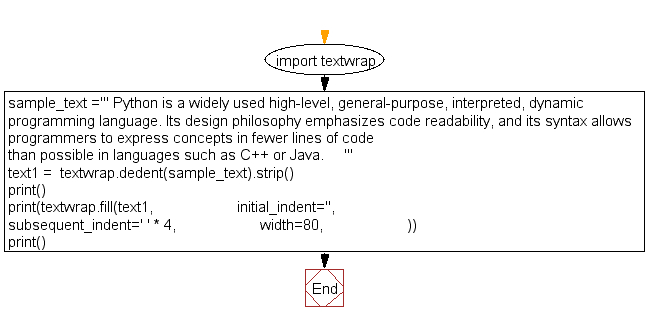
For more Practice: Solve these Related Problems:
- Write a Python program to indent only the first line of a multi-line string by a specified number of spaces.
- Write a Python program to add a custom indentation to the first line of text while leaving subsequent lines unchanged.
- Write a Python program to use string concatenation to apply a prefix of spaces to the first line of a paragraph.
- Write a Python program to implement a function that sets the first line indentation based on user input.
Go to:
Previous: Write a Python program to add a prefix text to all of the lines in a string.
Next: Write a Python program to print the following floating numbers upto 2 decimal places.
Python Code Editor:
Contribute your code and comments through Disqus.
What is the difficulty level of this exercise?
Test your Programming skills with w3resource's quiz.
