Python Tkinter menu example - Create menu options
Write a Python program that uses Tkinter to create a menu with options like "File," "Edit," and "Help." Implement event handling for the menu items to perform actions.
Sample Solution:
Python Code:
import tkinter as tk
from tkinter import Menu
def open_file():
print("File > Open command clicked")
def save_file():
print("File > Save command clicked")
def cut_text():
print("Edit > Cut command clicked")
def copy_text():
print("Edit > Copy command clicked")
def paste_text():
print("Edit > Paste command clicked")
def about():
print("Help > About command clicked")
root = tk.Tk()
root.title("Menu Example")
menu_bar = Menu(root)
root.config(menu=menu_bar)
# File menu
file_menu = Menu(menu_bar, tearoff=0)
menu_bar.add_cascade(label="File", menu=file_menu)
file_menu.add_command(label="Open", command=open_file)
file_menu.add_command(label="Save", command=save_file)
file_menu.add_separator()
file_menu.add_command(label="Exit", command=root.destroy)
# Edit menu
edit_menu = Menu(menu_bar, tearoff=0)
menu_bar.add_cascade(label="Edit", menu=edit_menu)
edit_menu.add_command(label="Cut", command=cut_text)
edit_menu.add_command(label="Copy", command=copy_text)
edit_menu.add_command(label="Paste", command=paste_text)
# Help menu
help_menu = Menu(menu_bar, tearoff=0)
menu_bar.add_cascade(label="Help", menu=help_menu)
help_menu.add_command(label="About", command=about)
root.mainloop()
Explanation:
In the exercise above -
- Import the "tkinter" library.
- Create a simple 'Tkinter' window titled "Menu Example."
- Create a Menu object menu_bar to hold our menu options.
- Create three menu options: "File," "Edit," and "Help" using the Menu objects file_menu, edit_menu, and help_menu.
- For each menu, we add commands or menu items using the add_command method. Whenever the menu item is clicked, a label and a callback function are specified.
- Add the "File," "Edit," and "Help" menus to the menu_bar using the add_cascade method.
- When you run the program, you'll see a window with the "File," "Edit," and "Help" menus. When you click on the menu items, the corresponding actions are triggered, and the messages are printed to the console.
- Finally, start the Tkinter main loop with "root.mainloop()".
Output:
File > Open command clicked File > Save command clicked Edit > Cut command clicked Edit > Copy command clicked Edit > Paste command clicked Help > About command clicked
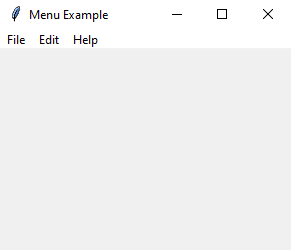
Flowchart:
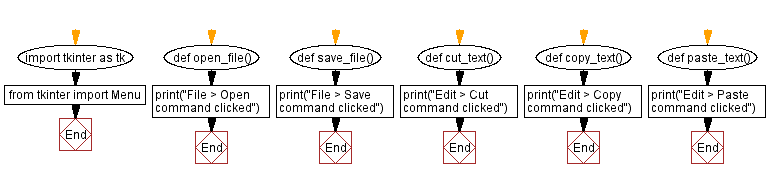
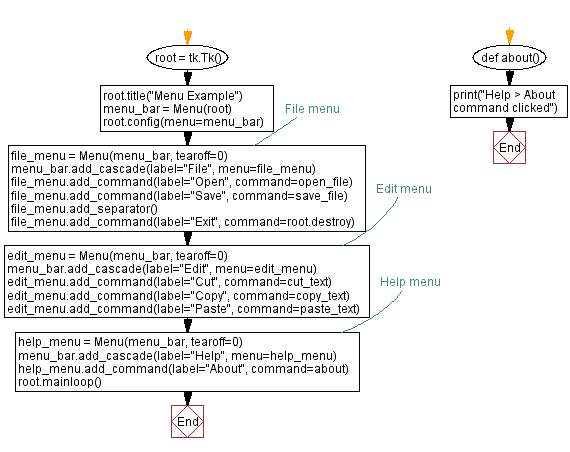
Previous: Countdown timer.
Next: Character movement example.
Python Code Editor:
What is the difficulty level of this exercise?
Test your Programming skills with w3resource's quiz.
