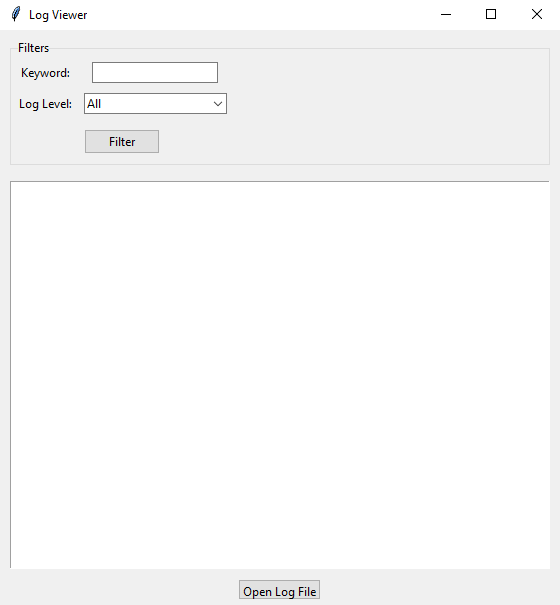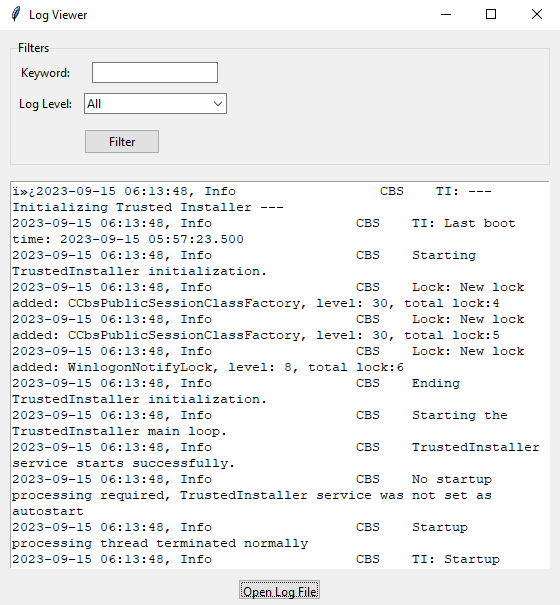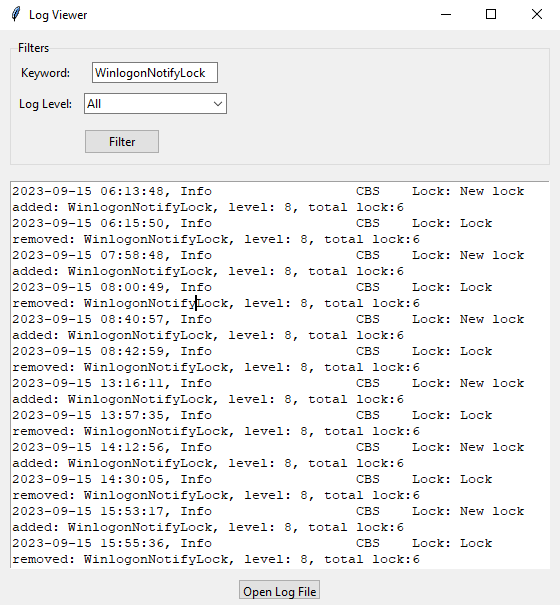Python Tkinter log viewer
Write a Python program that reads a log file and displays specific log entries based on user-defined filters, using Tkinter.
Sample Solution:
Python Code:
import tkinter as tk
from tkinter import ttk
from tkinter import filedialog
# Function to filter log entries
def filter_logs():
keyword = keyword_entry.get()
level = level_var.get()
log_display.delete(1.0, tk.END) # Clear previous log entries
with open(log_file, 'r') as file:
for line in file:
if keyword in line and (level == 'All' or level in line):
log_display.insert(tk.END, line)
# Function to open a log file
def open_log_file():
global log_file
log_file = filedialog.askopenfilename(filetypes=[("Log Files", "*.log")])
filter_logs()
# Create the main window
root = tk.Tk()
root.title("Log Viewer")
# Create a Frame for filters
filter_frame = ttk.LabelFrame(root, text="Filters")
filter_frame.pack(padx=10, pady=10, fill=tk.BOTH, expand=True)
# Keyword filter
keyword_label = ttk.Label(filter_frame, text="Keyword:")
keyword_label.grid(row=0, column=0, padx=5, pady=5)
keyword_entry = ttk.Entry(filter_frame)
keyword_entry.grid(row=0, column=1, padx=5, pady=5)
keyword_entry.bind('', lambda event=None: filter_logs())
# Log level filter
level_label = ttk.Label(filter_frame, text="Log Level:")
level_label.grid(row=1, column=0, padx=5, pady=5)
level_var = tk.StringVar()
level_var.set('All')
level_combobox = ttk.Combobox(filter_frame, textvariable=level_var, values=['All', 'INFO', 'WARNING', 'ERROR'])
level_combobox.grid(row=1, column=1, padx=5, pady=5)
level_combobox.bind('', lambda event=None: filter_logs())
# Filter button
filter_button = ttk.Button(filter_frame, text="Filter", command=filter_logs)
filter_button.grid(row=2, columnspan=2, padx=5, pady=10)
# Create a Text widget for displaying log entries
log_display = tk.Text(root, wrap=tk.WORD)
log_display.pack(fill=tk.BOTH, expand=True, padx=10, pady=5)
# Open log file button
open_button = ttk.Button(root, text="Open Log File", command=open_log_file)
open_button.pack(padx=10, pady=5)
# Main loop
root.mainloop()
Explanation:
In the exercise above -
- To search for specific log entries in the log file, the user can specify a keyword and log level filter.
- The log file can be opened using the "Open Log File" button, and log entries matching the filters are displayed in the Text widget.
- The program reads the log file line by line, applies filters, and displays matching log entries.
- The "filter_logs()" function is called when the "Filter" button is clicked or when the user presses Enter in the keyword or level fields.
- To create the user interface for log filtering, the program uses widgets from Tkinter, such as Entry, Combobox, and Text.
Output:
Flowchart:
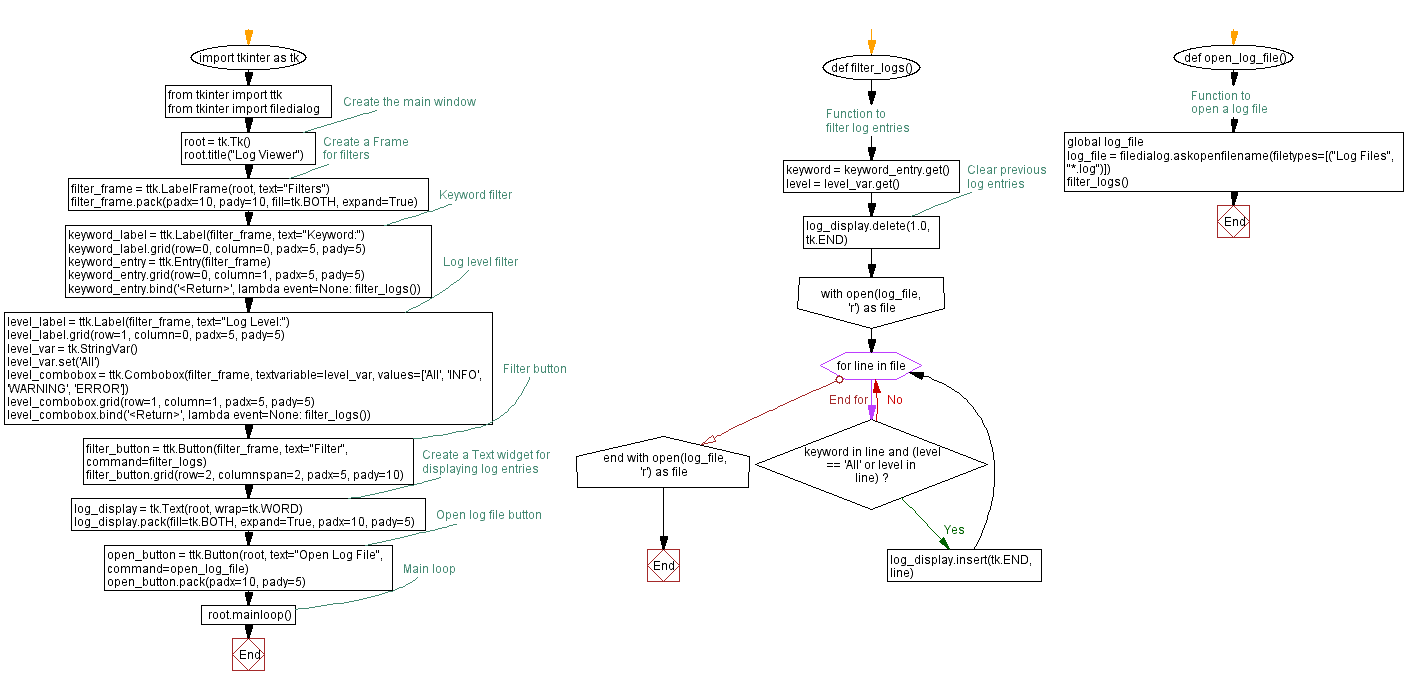
Go to:
Previous: Python Tkinter audio player.
Next: Python Tkinter Calendar App.
Python Code Editor:
What is the difficulty level of this exercise?
Test your Programming skills with w3resource's quiz.