Python unit test: Accurate floating-point calculation handling
6. Unit Test for Floating-Point Calculation Accuracy
Write a Python unit test that checks if a function handles floating-point calculations accurately.
Sample Solution:
Python Code:
# Import the 'unittest' module for writing unit tests.
import unittest
# Define a test case class 'TestFloatingPointCalculations' that inherits from 'unittest.TestCase'.
class TestFloatingPointCalculations(unittest.TestCase):
# Define a test method 'test_addition' to test floating-point addition.
def test_addition(self):
# Perform the addition operation.
result = 0.3 + 0.5
# Assert that the result is approximately equal to 0.8 within 6 decimal places.
self.assertAlmostEqual(result, 0.8, places=6)
# Define a test method 'test_multiplication' to test floating-point multiplication.
def test_multiplication(self):
# Perform the multiplication operation.
result = 0.3 * 0.5
# Assert that the result is approximately equal to 0.15 within 6 decimal places.
self.assertAlmostEqual(result, 0.15, places=6)
# Define a test method 'test_division' to test floating-point division.
def test_division(self):
# Perform the division operation.
result = 0.7 / 0.3
# Assert that the result is approximately equal to 2.333333 within 6 decimal places.
self.assertAlmostEqual(result, 2.333333, places=6)
# Check if the script is run as the main program.
if __name__ == '__main__':
# Run the test cases using 'unittest.main()'.
unittest.main()
Sample Output:
Ran 3 tests in 0.001s OK
Explanation:
In the above exercise,
- TestFloatingPointCalculations class that inherits from unittest.TestCase. Inside the class, there are three test methods: test_addition(), test_multiplication(), and test_division().
- In each test method, we perform a specific floating-point calculation and store the result in the result variable. We then use the self.assertAlmostEqual assertion to check if the result is approximately equal to the expected value with a given number of decimal places.
For example, in the test_addition method, we calculate the sum of 0.3 and 0.5 and compare it to the expected value of 0.8. We use self.assertAlmostEqual(result, 0.8, places=6) to assert that the result is approximately equal to 0.8 with a precision of up to 6 decimal places.
Flowchart:
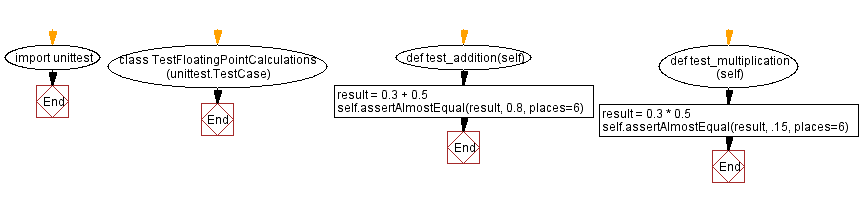
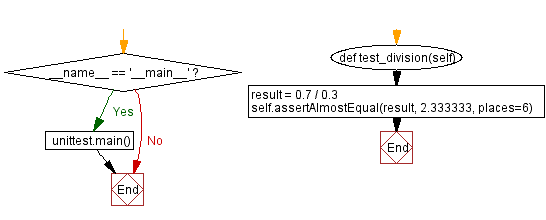
For more Practice: Solve these Related Problems:
- Write a Python unit test program that uses assertAlmostEqual to verify a function’s floating-point result within a given tolerance.
- Write a Python unit test program to check the precision of floating-point summations and rounding behavior.
- Write a Python unit test program to compare the output of a mathematical function with its expected floating-point result using delta.
- Write a Python unit test program to test complex floating-point operations and verify the results using relative error comparisons.
Go to:
Previous: Check file existence in a directory.
Next: Multi-threading handling verification.
Python Code Editor :
What is the difficulty level of this exercise?
Test your Programming skills with w3resource's quiz.
