Implementing Retry Mechanism in Python urllib3 for Resilient HTTP Requests
Write a Python program that constructs a URL with query parameters and ensures that the URL is encoded correctly.
Sample Solution:
Python Code :
# Import the urllib3 library
import urllib3
# Define the base URL without query parameters
base_url = 'https://example.com/api'
# Define the query parameters as a dictionary
query_params = {
'param1': 'value1',
'param2': 'value2',
'param3': 'special character: $',
}
# Use the urllib3 urlencode function to encode the query parameters
encoded_params = urllib3.request.urlencode(query_params)
# Combine the base URL and encoded query parameters to form the complete URL
complete_url = f"{base_url}?{encoded_params}"
# Print the complete URL
print(f"Complete URL: {complete_url}")
Sample Output:
Complete URL: https://example.com/api?param1=value1¶m2=value2¶m3=special+character%3A+%24
Explanation:
Here's a brief explanation of the above Python urllib3 library code:
- Import the urllib3 library: Imports the "urllib3" library, which is a powerful tool for handling HTTP requests in Python.
- Define the base URL without query parameters: Sets a base URL (e.g., 'https://example.com/api') without any query parameters. This is the starting point for constructing the complete URL.
- Define the query parameters as a dictionary: Create a dictionary (query_params) with key-value pairs representing the query parameters that will be appended to the base URL.
- Use the urllib3 urlencode function to encode the query parameters: Utilize the urllib3.request.urlencode function to encode the dictionary of query parameters into a URL-encoded string. This step ensures that special characters are properly handled.
- Combine the base URL and encoded query parameters to form the complete URL: Concatenates the base URL and the encoded query parameters using the f"{base_url}?{encoded_params}" syntax. This creates a complete URL with the specified query parameters.
- Print the complete URL: Outputs the generated complete URL to the console for verification purposes.
Flowchart:
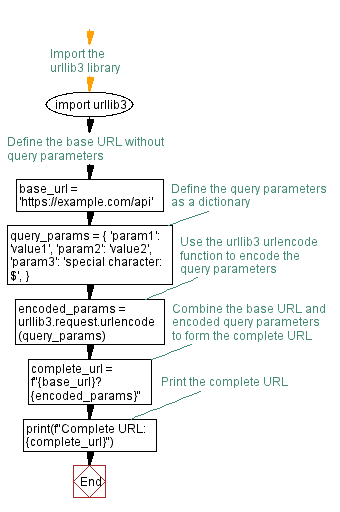
Python Code Editor :
Have another way to solve this solution? Contribute your code (and comments) through Disqus.
Previous: Python Large File Download with Stream Parameter example.
Next: Logging HTTP Requests in Python urllib3: Understanding Request Hooks.
What is the difficulty level of this exercise?
Test your Programming skills with w3resource's quiz.
